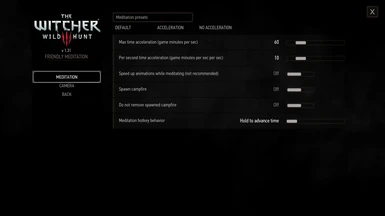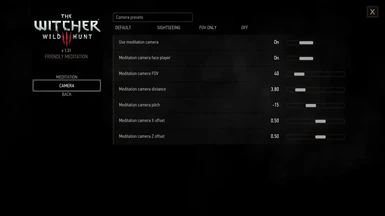Ведьмак 3 — для чего медитация?
Ведьмак 3 — для чего медитация? Медитация — это способ возобновить здоровье и запас зелий и петард.
Медитация — важный элемент блуждания по миру Ведьмаков. Его преимущества — полное оживление очков здоровья (но это не относится к двум самым высоким уровням сложности!) И пополняйте запас зелий и петард.
Для медитации в Ведьмак 3 перейдите либо с уровня колеса быстрого выбора (нажмите соответствующую кнопку, на консолях: □ / X, на ПК: N), либо из меню игры — последняя вкладка. Теперь просто выберите время медитации и подтвердите.
Вы не можете медитировать во время боя . Поэтому, если вы сражаетесь, и у вас нет шансов на победу, убежите и медитируйте.
Как уже упоминалось, на первых двух уровнях сложности каждая медитация в течение часа возобновит ваше здоровье . Это очень практичный навык, когда у нас заканчиваются ласточки (эликсир здоровья), и у нас нет правильного алкоголя, чтобы делать зелья во время медитации. Между тем, на двух самых высоких уровнях сложности медитация не возобновит ваше здоровье.
Ведьмак 3 — для чего медитация
Важным элементом медитации является создание уже появившихся зелий и фейерверков . Мы упоминали на предыдущих страницах руководства, что вы не можете создавать зелья или фейерверки бесконечно — их первое выступление означает, что Геральт может воссоздать их во время медитации.

Тем не менее, для производства зелий и фейерверков вам нужна хотя бы одна бутылка крепкого алкоголя — alkahestu, карликовый дух или тимерийская рожь. Ведьмак будет потреблять крепкий алкоголь и таким образом обновлять запасы всех изобретенных зелий и петард.
Также стоит помнить, что во многих случаях при выполнении основных или побочных задач медитация будет недоступна . У этого есть основа в истории: было бы странно, если Геральт вдруг начнет час медитации в пылу сюжета. Тем не менее, это также определенная разновидность веселья: без медитации у вас есть только то, что вы смогли подготовить раньше — и, следовательно, смеси и масла. Поэтому давайте подготовиться должным образом, прежде чем вы отправитесь в более серьезную миссию.
Медитация также позволяет ускорить время. Некоторые миссии начинаются в определенное время (например, в полночь в определенном месте) или требуют возврата во второй день . Тогда медитация позволит вам подождать это время и начать работать в назначенное время.
Последнее преимущество медитации — это возможность выбирать время дня или ночи, в котором вы хотите путешествовать и наслаждаться видами. Когда шторм ломается, он темный и уродливый, ему лучше подождать и начать работать, когда это будет гораздо более приятный автомобиль. Кроме того, нет ничего более успокаивающего, чем просыпаться перед восходом солнца и восхищаться тем, как мир «Ведьмака 3» меняется во время езды на лошади на рассвете.
Источник
Как медитировать в Ведьмаке 3 (все способы медитации)
В Ведьмак 3 медитация — одна из важнейших механик игры, которая прошла через все части серии.
По сравнению с Witcher 1 ее довольно сильно упростили в Witcher 3, так как теперь не нужно находится в определенном месте для реализации медитации.
Для чего нужна
Во время того как геральт медитирует, у него происходит следующие процессы:
- Полностью восстанавливается запас здоровья, т.е. как только ведьмак приходит в себя, то имеет 100% хп.
- Избавление от интоксикации.
- Восстанавливаются автоматически все зелья, бомбы и масла. Правда, если в наличие есть базовые компоненты в виде, например, алкоголя для зелий.
- Перемотка времени — полезно, если для выполнения какого-то квеста необходимо дождаться определенного времени суток.
Будьте внимательны, если у вас высокий уровень сложности в Ведьмак 3, такие как “Боль и страдания” и “Насмерть”, то в этом случае медитация не восстанавливает здоровье.
Интересно, что во всех вариантах главного меню третьей части Геральт всегда медитирует:
Как медитировать
В Ведьмак 3 можно начать медитировать тремя разными способами:
- через меню быстрого доступа,
- через игровое меню,
- быстрой кнопкой (только для владельцев ПК).
Вне зависимости от выбора, Геральт должен находится в любом удобном месте пока вокруг нет врагов.
Через меню быстрого доступа
Данным вариантом обычно пользуются, если после изнурительного боя хотят восстановить здоровья и зелья, а также избавиться от интоксикации.
Все указанные ниже клавиши являются раскладкой по умолчанию в Ведьмак 3.
Для этого необходимо:
- Открываем быстрое круговую менюшку, нажав:
— ПК — Tab
— Xbox — LB
— PS — L1 - Жмем, кнопку привязанную к медитированию в игре:
— ПК — Пробел
— Xbox — X
— PS — ☐ - Устанавливаем нужно время ожидания — от 1 до 24 часов.

— ПК — E
— Xbox — A
— PS — X
После этого коротенькая стрелочка начнет свой отсчет.
Через игровое меню
Такой вариант хорош в тот момент, когда вы сделали все свои дела в инвентаре, алхимии и т.д., и хотите после этого помедитировать для восстановления эликсиров и здоровья.
Для этого необходимо сделать следующее:
- Открыть основную игровую менюшку:
— ПК — Enter
— Xbox — Start
— PS — сенсорная панель - Проматать влево или вправо вкладки до “Медитация”.
- Настроить время отдыха.
- Подтвердить.
Быстрая кнопка
Данный вариант доступен исключительно для ПК-бояр, так как клавиш на клавиатуре явно больше, чем на джойстике для Xbox и PS.
Для этого нажимаем кнопку N (по умолчанию) и открывается меню медитирования.
Далее, все по той же схеме с настройкой времени отдыха.
Видео-пародия на медитацию в Ведьмак 3
Вы никогда не задумывались над тем, что может происходить пока Геральт медитирует. В видео ниже талантливые ребята обыгрывают один из таких неловких моментов:
Источник
Please log in or register
To enjoy the benefits of Nexus Mods, please log in or register a new account
Friendly Meditation
File information
Last updated
Original upload
Created by
Uploaded by
Virus scan
Tags for this mod
About this mod
Meditate in real time and see the world around you.
Nexus requirements
Mods requiring this file
| Mod name | Notes |
|---|---|
| Darker Nights — Smoother transitions patch (with Friendly Meditation support) | For version (B) only |
| ESR Overhaul | strongly recommended |
| Friendly Meditation — Czech Translation | |
| Friendly Meditation — French translation | |
| Friendly Meditation — German Translation | |
| Friendly Meditation — Polish Translation | |
| Friendly Meditation — Simplified Chinese Translation | |
| Ultimate Native Controller (Xbox — PS4) | Required in the version for Friendly Meditation users |
Credits and distribution permission
- Other user’s assets All the assets in this file belong to the author, or are from free-to-use modder’s resources
- Upload permission You are not allowed to upload this file to other sites under any circumstances
- Modification permission You must get permission from me before you are allowed to modify my files to improve it
- Conversion permission You are not allowed to convert this file to work on other games under any circumstances
- Asset use permission You must get permission from me before you are allowed to use any of the assets in this file
- Asset use permission in mods/files that are being sold You are not allowed to use assets from this file in any mods/files that are being sold, for money, on Steam Workshop or other platforms
- Asset use permission in mods/files that earn donation points You are not allowed to earn Donation Points for your mods if they use my assets
Author notes
This author has not provided any additional notes regarding file permissions
File credits
This author has not credited anyone else in this file
Donation Points system
This mod is opted-in to receive Donation Points
Translations available on the Nexus
| Language | Name |
|---|---|
| Czech Author: Lord Mazour | Friendly Meditation — Czech Translation |
| Mandarin Author: K | Friendly Meditation — Simplified Chinese Translation |
| German Author: ninjafakersacc and Xyarvius | Friendly Meditation — German Translation |
| French Author: lexo1000 | Friendly Meditation — French translation |
| Korean Author: ehfdmswod | Friendly Meditation — Korean Translation |
| Polish Author: Bartekwsade | Friendly Meditation — Polish Translation |
Version 2.3
- fixed a bug with being able to enter meditation while on horse/swimming/diving;
- removed Czech, French and Polish localization files as they are now distributed and supported separately by their respective authors.
Version 2.2
- — fixed a bug with real time meditation breaking Place of Power animation;
- — fixed a bug with refill interval being two hours instead of one.
Version 2.1
- — toggle campfire action removed from controller A button (was a glitch in my head 🙂 )
if you have the older version installed and still have this problem, simply delete this line from your input.settings file:
IK_Pad_A_CROSS=(Action=ToggleSpawnCampFire,State=Duration,IdleTime=0.4)
— added a preset for Preparations mod into mod options menu;
— added an option to turn off text messages of the mod.
Version 2
- — code is rewritten almost from scratch, technically it’s a new mod now;
— the mod is now integrated into vanilla meditation menu: selecting a time and starting the meditation closes the menu and begins real time meditation; menu is accessible during the meditation and you can change the end time and stop the meditation from the menu; tested and confirmed to work with quests that require using vanilla meditation to trigger certain event;
— you can still use hotkeys to start/end meditation as it was in previous mod versions;
— a hotkey (End by default) is added to quickly switch campfire/no campfire meditation on and off;
— meditation camera is now available and is fully configurable via in-game menu with three presets to choose from;
— health and refill options were removed from the mod (see Preparations mod).
Version 1.5
- — 1.31 non-GOTY and 1.31 GOTY compatibility (sorry for the inconvenience with double-update).
Version 1.4
Version 1.3
- — fixed a problem with not being able to assign overlapping real time meditation and meditation menu hotkeys (make sure you switch «Unlock bindings» on first if you want to do this).
Version 1.2
- — fixed a problem where regular Quen would not expire during real time meditation;
— added an option to turn meditation hotkey into a toggle;
— added README.pdf — a guide with lots of screenshots.
Version 1.1
- — fixed a typo in configuration menu (max acceleration and acceleration per second);
— fixed a bug where potions refill time setting was having no effect.
Version 1.0
Straight donations accepted
Description
The mod introduces real-time meditation into the game: start meditation as usual or press a hotkey for Geralt to assume meditation pose and time begin to fast-forward. No menu cluttering the view, meditation is as immersive as it can possibly be.
While vanilla meditation simply clears all buffs and advances time, real-time meditation actually updates all buffs, toxicity, etc in accelerated time as you meditate. This means that all potions and skills like Sun and Stars continue to function properly during meditation, restoring your health.
Same as vanilla, real-time meditation also refills all your alchemy after you’ve meditated for an hour.
Real-time meditation uses a special fully configurable camera with three presets available in the options menu: camera facing Geralt, «sightseeing» camera and default exploration camera with larger FOV (field of view). You can switch the special camera off if you don’t like it.
There are several modes for meditation hotkey: in hold mode, Geralt meditates for as long as you hold the button; in switch mode, you hold the button to start meditation and then hold the button again when you decide to end it; in manual mode, meditation hotkey is used to assume meditation pose and another hotkey is used to advance time — you can use this one for enjoying the scenery with «sightseeing» camera preset.
Note: This mod doesn’t change your save files, so installing or uninstalling it in the middle of the playthrough is safe.
How to install/uninstall
Unification patch (or Community Patch — Base) is required for this mod to work properly.
It’s recommended to use The Witcher 3 Mod Manager (TW3MM) available on Nexus for installing/uninstalling the mod. TW3MM installs all parts of the mod automatically, no additional manual steps are needed.
For manual install/uninstall instructions read the readme.
If you’re using the mod alongside with Preparations mod, make sure to use «Preparations» preset in mod’s options.
Troubleshooting
Acknowledgements
— Xyarvius for the German localization.
— BowmoreLover for the Japanese localization.
— Juan Manuel Martinez for Spanish localization.
Источник