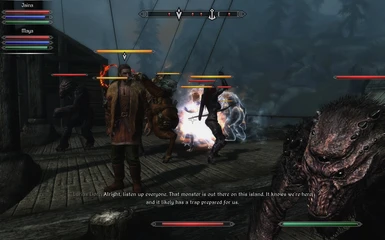Please log in or register
To enjoy the benefits of Nexus Mods, please log in or register a new account
Floating Healthbars
File information
Last updated
Original upload
Created by
Uploaded by
Virus scan
Tags for this mod
794 comments
heres a fix; and it’s stupidly simple.
— inside the mod FloatingHealthbars, the file structure is «Interface/exported»
— move everything inside «exported» to «Interface» and remove «exported»
if it doesn’t work there’s not much else I can say, but it did the trick for me using the latest versions for both. while i did do some steps after they were all purely theme-based so i heavily doubt that played a part.
ok first i try this mod only, it runs smoothly
but when i installed intrusive hud, its started to get ctd
ive tried to move the files from interface/exported to interface, but still get ctd
i really want to try the 2nd suggestion on the sticky comments which is move the replacement and changing the file header to gfx, but i dont get it at all, can anyone dumb it down please ?
which replacement file is he talking about ? and which file header do i need to change ?
i cant see my ally health
my ally health is hidden
in hud_extension_config.txt the flag is 12
what flag 12 actually does ?
what flag should i use to show both enemies and my allies health bar ?
*plz healp
I write this in a way so it might also help a few others:
Here is the section [Behavior] of the file If you scroll to the bottom of the file hud_extension_config.txt:
[Behavior]
; Add flags together for desired results
; 1 — Hide Enemies
; 2 — Hide Ally
; 4 — Hide Friend
; 8 — Hide Non Hostile (Less than Ally and Friend)
; 16 — Hide At Full
; 32 — Hide Name (Overrides Texts, doesnt even assign name at all, more performance friendly)
flags = 12
Most of the lines begin with a semicolon («; «) and are comment.
The second to last comment lines each explain a «flag» which is just another word for a «switch»:
The number you have to add (arithmetically) to turn the feature on and then an explanation of the feature turned on with the flag.
After the comment you find the actual parameter which is set, the line does not start with a semicolon.
The actual parameter name is «flags» (plural) because it is a combination of several flags (switches) you can set.
The value when you install the mod is 4 (Hide Friend) + 8 (Hide non Hostile) = 12
The Flags all have «Hide» in them, so they are negative. Allys should actually not be hidden (the flag 2 (Hide Ally) is not turned on), so maybe it’s Friends you have to see, too. This means you should not hide friends and not set that flag.
This leaves only a single flag switched on: 8 (Hide non Hostile)
So you should change the line to
flags = 8
Just to show with my own example: I want to see the health of my allies and friends and non hostiles, but not give away the enemies. Also I only want to see the health bars of those which are not at full health, and just the health bar without the name. I combine
1 (Hide Enemies) + 16 (Hide at Full) + 32 (Hide Name) = 49 so I have to change the line to
flags = 49
Some reasons the changes might not be effective in-game:
— It may be necessary to quit to desktop and re-launch the game for the changes to take effect.
— If something is wrong with the file, for example the flags = ## is in placed in the wrong section, then the parameter is not found and the mod will likely use a default value. You can try to copy an original version of the file from the mod archive (or re-install the mod) and edit the fresh copy.
Источник
Please log in or register
To enjoy the benefits of Nexus Mods, please log in or register a new account
Floating Healthbars
File information
Last updated
Original upload
Created by
Uploaded by
Virus scan
Tags for this mod
794 comments
heres a fix; and it’s stupidly simple.
— inside the mod FloatingHealthbars, the file structure is «Interface/exported»
— move everything inside «exported» to «Interface» and remove «exported»
if it doesn’t work there’s not much else I can say, but it did the trick for me using the latest versions for both. while i did do some steps after they were all purely theme-based so i heavily doubt that played a part.
ok first i try this mod only, it runs smoothly
but when i installed intrusive hud, its started to get ctd
ive tried to move the files from interface/exported to interface, but still get ctd
i really want to try the 2nd suggestion on the sticky comments which is move the replacement and changing the file header to gfx, but i dont get it at all, can anyone dumb it down please ?
which replacement file is he talking about ? and which file header do i need to change ?
i cant see my ally health
my ally health is hidden
in hud_extension_config.txt the flag is 12
what flag 12 actually does ?
what flag should i use to show both enemies and my allies health bar ?
*plz healp
I write this in a way so it might also help a few others:
Here is the section [Behavior] of the file If you scroll to the bottom of the file hud_extension_config.txt:
[Behavior]
; Add flags together for desired results
; 1 — Hide Enemies
; 2 — Hide Ally
; 4 — Hide Friend
; 8 — Hide Non Hostile (Less than Ally and Friend)
; 16 — Hide At Full
; 32 — Hide Name (Overrides Texts, doesnt even assign name at all, more performance friendly)
flags = 12
Most of the lines begin with a semicolon («; «) and are comment.
The second to last comment lines each explain a «flag» which is just another word for a «switch»:
The number you have to add (arithmetically) to turn the feature on and then an explanation of the feature turned on with the flag.
After the comment you find the actual parameter which is set, the line does not start with a semicolon.
The actual parameter name is «flags» (plural) because it is a combination of several flags (switches) you can set.
The value when you install the mod is 4 (Hide Friend) + 8 (Hide non Hostile) = 12
The Flags all have «Hide» in them, so they are negative. Allys should actually not be hidden (the flag 2 (Hide Ally) is not turned on), so maybe it’s Friends you have to see, too. This means you should not hide friends and not set that flag.
This leaves only a single flag switched on: 8 (Hide non Hostile)
So you should change the line to
flags = 8
Just to show with my own example: I want to see the health of my allies and friends and non hostiles, but not give away the enemies. Also I only want to see the health bars of those which are not at full health, and just the health bar without the name. I combine
1 (Hide Enemies) + 16 (Hide at Full) + 32 (Hide Name) = 49 so I have to change the line to
flags = 49
Some reasons the changes might not be effective in-game:
— It may be necessary to quit to desktop and re-launch the game for the changes to take effect.
— If something is wrong with the file, for example the flags = ## is in placed in the wrong section, then the parameter is not found and the mod will likely use a default value. You can try to copy an original version of the file from the mod archive (or re-install the mod) and edit the fresh copy.
Источник
Отображение уровня противника 1.3.1 (SLE)
Версия мода для Skyrim SE находится здесь.
Данный мод добавляет к имени противника его уровень и кол-во очков здоровья во время боя. И делает он это, не используя HUD-меню (файл hudmenu.swf), поэтому совместим с Less Intrusive HUD II и подобными модами (я использую SkyHUD). Кроме того, вы можете выбрать цвет, который будет иметь надпись в зависимости от уровня противника.
Если вы используете мод «Customizable UI Replacer» и цвет надписи не изменяется, воспользуйтесь короткой инструкцией из архива (папка «Display Enemy Level — Customizable UI Replacer — Guide»).
Секция «LevelDifferenceColor» содержит настройки цвета имени противника в зависимости от разности уровней противника и игрока. Шаблон следующий:
[Разность уровней] = #[Кодировка цвета в HEX]
Промежуточные значения определяются по нижней границе. Например, если разница 10, то будет использовано значение из 5; если -10, то из -15.
Значение default применяется ко всем противникам, для которых разница уровней меньше последнего определённого значения.
Секция «EnemyNameText» содержит шаблон имени противника для отображения.
$
$
$
Цвет из секции будет применяться только к тексту в границах
Таким образом, если вы хотите вернуть цвет по умолчанию, используйте следующий шаблон:
Установка: Стандартная.
Требования:
+ Skyrim 1.9.32.0.8, SKSE 1.7.3.
Источник
Please log in or register
To enjoy the benefits of Nexus Mods, please log in or register a new account
Floating Healthbars
File information
Last updated
Original upload
Created by
Uploaded by
Virus scan
Tags for this mod
Author videos
User videos
Transforming Skyrim into Dragon Age
Transforming Skyrim into Dragon Age
Welcome back to another episode of game change! In this episode we transform skyrim into Thedas by including all of dragon ages most high quality mods for skyrim. If you’re looking for all the best skyrim dragon age mods then see the timestamps to skip to any specific area or watch through the entire video and you might find something you otherwise would have missed 🙂
Timestamps:
0:00 — Intro
2:15 — Player Presets
3:22 — Follower Mods
6:25 — Creature Mods
8:30 — Armor Mods
10:35 — Weapon Mods
11:25 — Magic Mods
14:50 — Misc Mods
15:17 — Locations & Player Homes
17:00 — Outro
Links to all the mods in today’s video below (if in the video, the xbox or ps4 icon is filled in, that mod is also available on consoles):
Presets:
Alistair:
https://www.nexusmods.com/skyrim/mods/68556
Morrigan:
https://www.patreon.com/posts/sc-morrigan-35422247
Solas:
https://www.patreon.com/posts/sc-solas-37548388
Dragon Age Dalish Vallaslin Face Tattoo’s for Racemenu:
https://www.nexusmods.com/skyrimspecialedition/mods/19942
Followers:
Morrigan from Dragon Age Standalone Follower:
https://www.nexusmods.com/skyrimspecialedition/mods/22393
Dragon Age Followers SSE:
https://www.nexusmods.com/skyrimspecialedition/mods/26366
Dragon Age origins Followers:
https://www.nexusmods.com/skyrimspecialedition/mods/16120
Cullen:
https://www.nexusmods.com/skyrimspecialedition/mods/26240
Mabari:
https://modgames.net/load/tes_v_skyrim/kompanony/mabari_boevoj_pjos/251-1-0-14562
Armor:
SC — WITCH OF THE WILDS
https://www.nexusmods.com/skyrim/mods/77171
SC – HALAMSHIRAL BALLGOWN
https://www.nexusmods.com/skyrim/mods/72920
Rogue Sorceress Outfit –
https://www.nexusmods.com/skyrimspecialedition/mods/9088
Dragon Age 2 Champion Armor –
https://www.loverslab.com/files/file/9209-dragon-age-2-champion-armor/
Sebastians armor (Dragon Age 2) –
http://winkingskeever.com/sebastian-armor-mod/
Dragon age origns awakening – sentinel armor-
https://www.nexusmods.com/skyrimspecialedition/mods/8547
Dragon age series blood dragon armor –
https://www.nexusmods.com/skyrimspecialedition/mods/8548
Grey warden armor:
http://skyrimfollower.blog.fc2.com/blog-entry-37.html
Weapons:
Dragon Age series Weapons:
https://www.nexusmods.com/skyrimspecialedition/mods/9433
Magic:
Dragon Age Spells Redux
https://www.nexusmods.com/skyrimspecialedition/mods/22954
EEOS
https://www.nexusmods.com/skyrimspecialedition/mods/37228
Creatures:
Wraiths :
https://www.nexusmods.com/skyrimspecialedition/mods/24558
Guardian spectres :
https://www.nexusmods.com/skyrimspecialedition/mods/30772
Arch Dragon:
https://www.nexusmods.com/skyrimspecialedition/mods/30495
Lords of Necromancy :
https://www.nexusmods.com/skyrimspecialedition/mods/36543
Ogres mod:
mediafire.com/?skxztjsyszygf2h
Supa Size Ma Dragons:
https://www.nexusmods.com/skyrimspecialedition/mods/12451
Locations:
Wood elf refuge:
https://www.nexusmods.com/skyrimspecialedition/mods/8499
Sjel Blad Castle:
https://www.nexusmods.com/skyrimspecialedition/mods/2620
SC — Skyhold:
https://www.patreon.com/posts/few-locations-33176146
Misc Mods:
Floating Health bars:
https://www.nexusmods.com/skyrimspecialedition/mods/28458/
SkyHud:
https://www.nexusmods.com/skyrimspecialedition/mods/463
Customizable UI Replacer:
https://www.nexusmods.com/skyrimspecialedition/mods/18398
RDO:
https://www.nexusmods.com/skyrimspecialedition/mods/1187
Nethers Follower Framework:
https://www.nexusmods.com/skyrimspecialedition/mods/18076
Lock on (requires updated dll, download below this link):
https://www.nexusmods.com/skyrimspecialedition/mods/18266
https://bit.ly/2Tbwfzu
(^Install after main mod and overwright)
Ultimate Combat:
https://www.nexusmods.com/skyrimspecialedition/mods/17196
Wildcat:
https://www.nexusmods.com/skyrimspecialedition/mods/1368
Thanks for watching and i hope this video helped for anybody looking for dragon age origins, 2 and inquisition mods for skyrim. If you enjoyed, feel free to leave any feedback in the comments and also if there are any mods that you felt belonged in this video then let me know what i missed.
Источник